Preview Items included in Commander Export Items and Mix & Match, coupons and promotions, to Commander using Commander Export Items and Mix & Match. This manager functionality will be available on specific workstations only.
| Access |
| Grant permission to User Profiles in Access User Profiles > select a User Profile > Security > Inventory > Item Maintenance > Commander Export Items & Mix Match. |
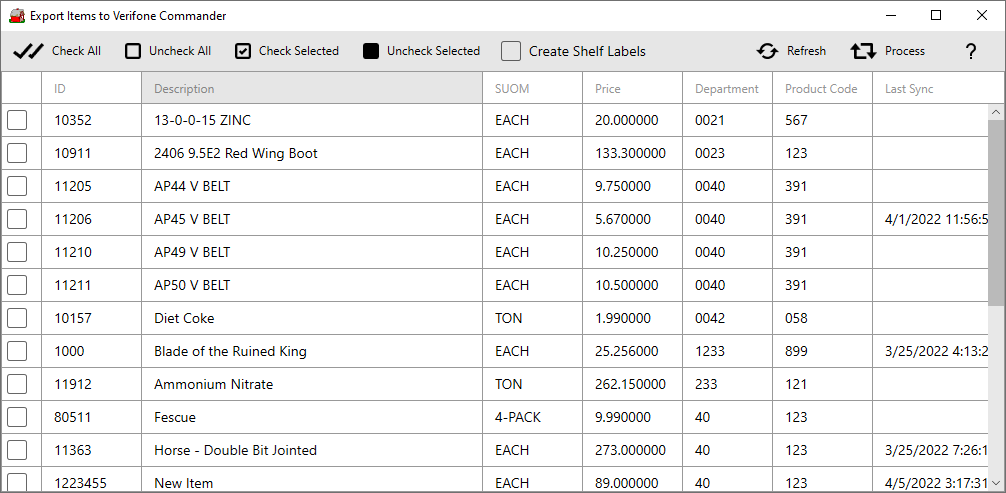
Including items individually by selecting the checkbox in the first column or click the Check All button.
The grid includes the following columns
-
ID- the Item ID
-
Description- the Item Description
-
SUOM- the Item' s Stocking Unit of Measure
-
Price from the Item Pricing tab
-
Department - as set in Access Item Categories
-
Product Code - as set in Access Item Categories
-
Last Sync displays the date and timestamp of when the item last synced to the site,
At the top of the grid, use Check All to select all items in the grid and reset the grid by choosing Uncheck All. Use Create Shelf to create a list of selected items to be used in Shelf Labels.
Click Process to transfer all checked items will be sent to Commander.
Mix and Match Deals
Indicate the Mix & Match Deals to be exported to Commander by selecting the checkbox to the left of the ID or use the Cheek All option.
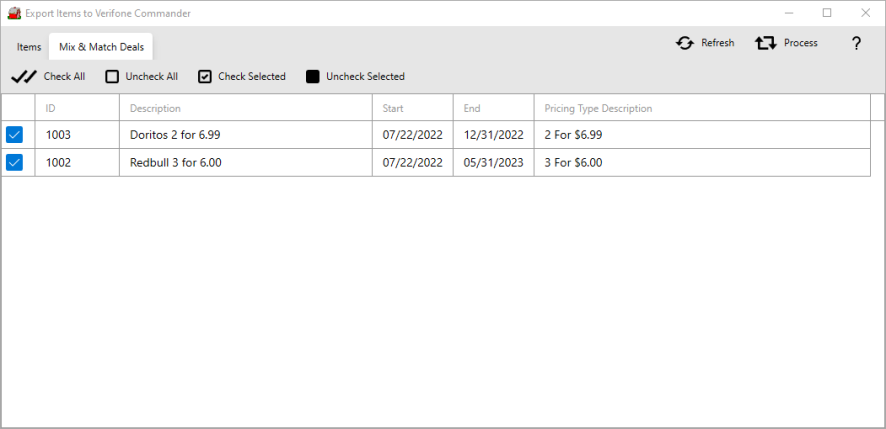
Click Process to transmit to Commander.